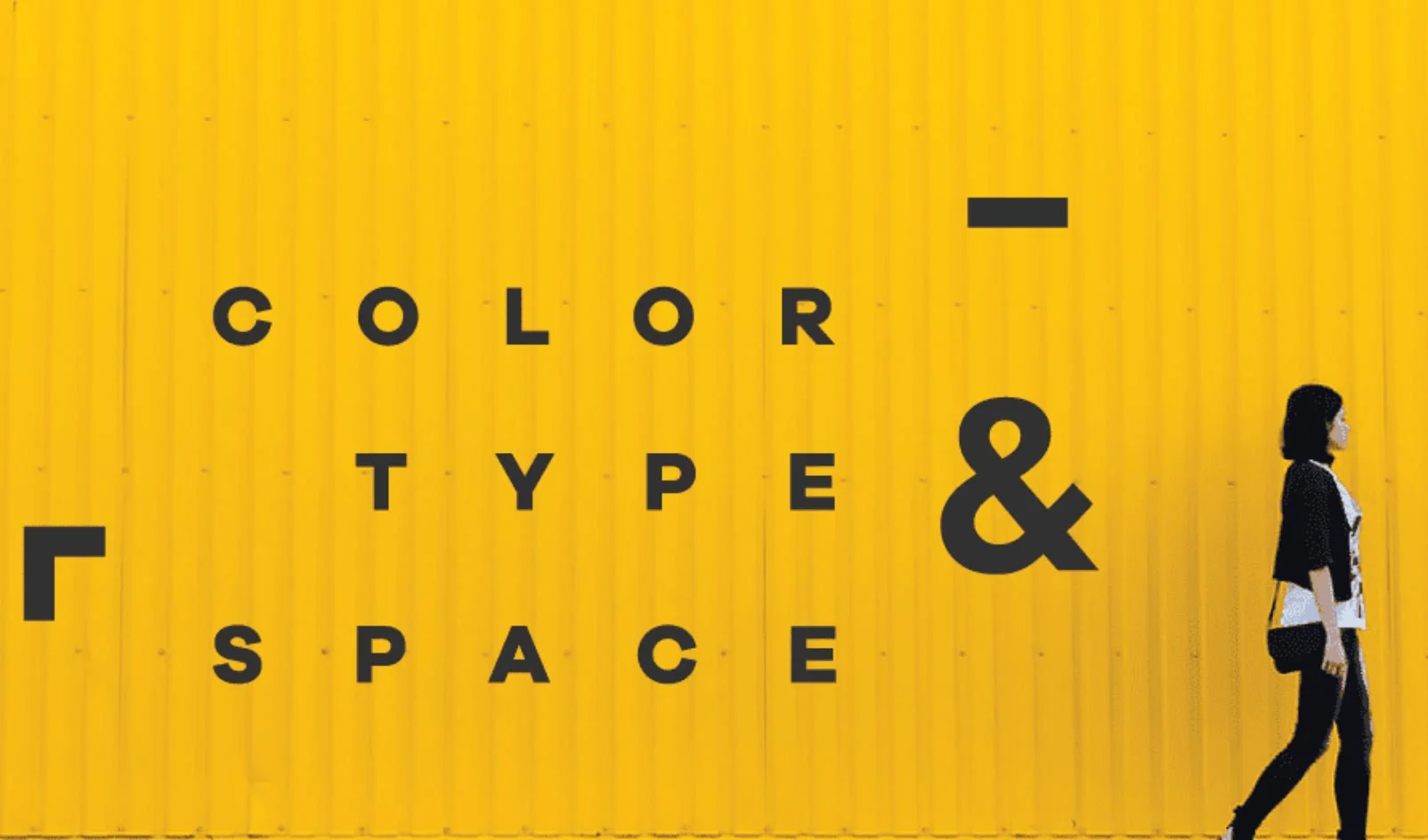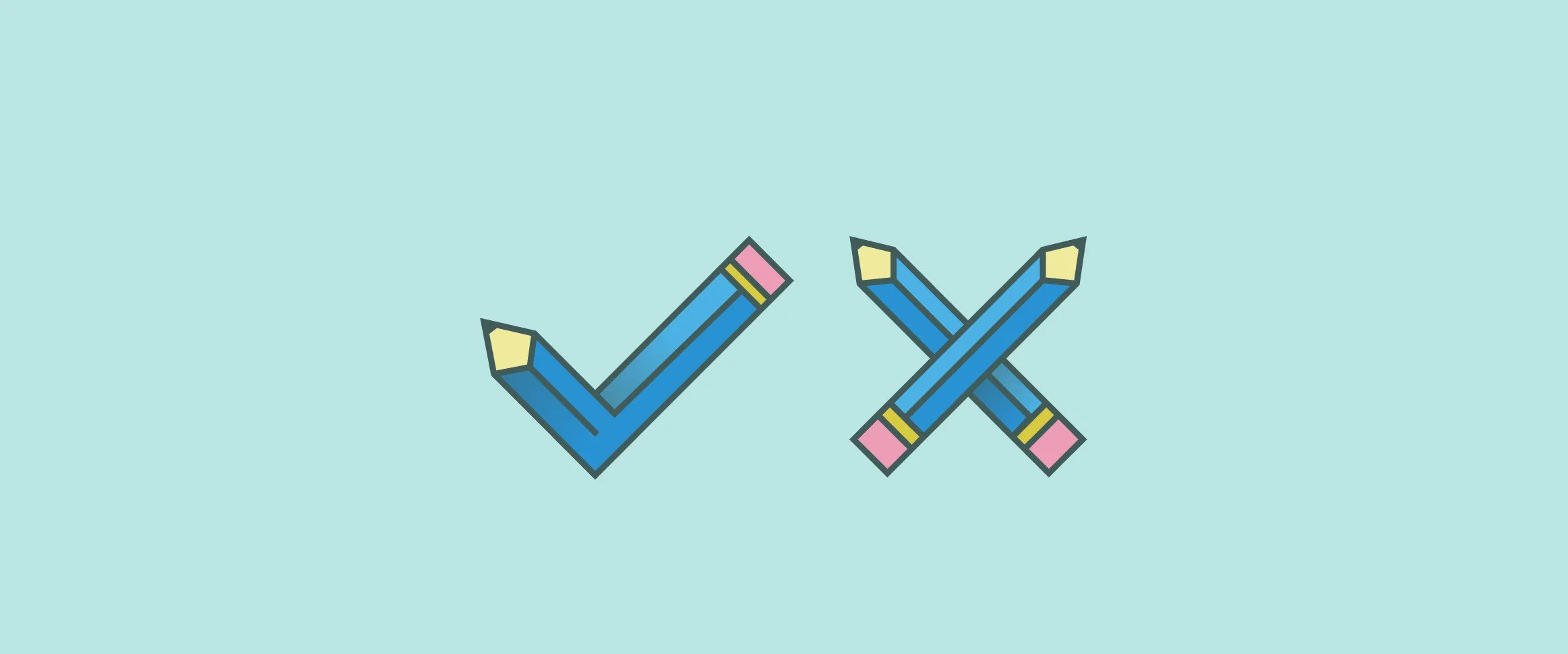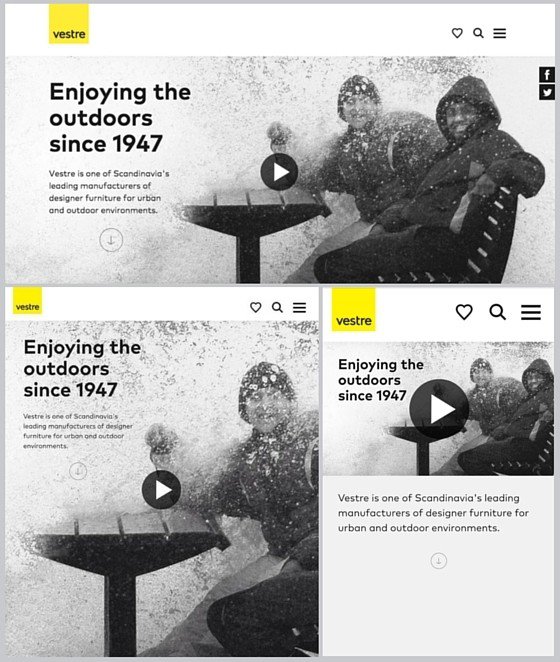The principles of design are the rules a designer must follow to create an effective and attractive composition. The fundamental principles of design are: Emphasis, Balance and Alignment, Contrast, Repetition, Proportion, Movement and White Space.
Design differs from art in that it has to have a purpose. Visually, this functionality is interpreted by making sure an image has a center of attention, a point of focus. Maybe you’re thinking, ‘But wait! I thought design was all about creativity?’ If you’re an entrepreneur or designer who’s just starting out, you might be tempted to go wild and combine the first five typefaces and colors that catch your eye, believing you’re creating something fresh and new. You will probably find yourself with a design that is muddled, unfinished, or well, just plain ugly.